Get more leads, and trust them as soon as they enter your point of sale.
What is a captive portal?
It is a personalized Login page through which your business visits must “pass” before being able to connect to the Wi-Fi network. Shops, airports, restaurants, bars, hotels… Any business that offers an Internet connection can benefit from the advantages that a captive portal provides:
- It differentiates you from your competition by offering a value-added service such as free, secure and agile WiFi (without password).
- Increase your followers and your likes exponentially by connecting WiFi with your RRSS.
- Increase your customer database.
- Know your customers better.
- Facilitate your marketing actions.
What data are obtained?
It depends on you… What data would you like to have? Name, gender, age, email, phone, zip code? It is better not to ask for too much data, since your visitors might feel overwhelmed or they might even feel that you are being too intrusive. Think carefully about what information you want/need and when you have it clear select the connection modes and/or the form.
- Social networks: Facebook provides you: Photo, name, age and email (soon, gender). Twitter provides you: Photo, name and email. Linkedin provides you: Photo, name and email.
- Form. You can have as many fields as you want but, as I said before, asking a lot of things os not a good idea. An ideal form is one that has three fields tops.
A good design is very important
For the user to give us this data, in addition to offering a quality Internet connection, we must instill some confidence. How is this achieved? Creating and designing a captive portal with a professional design. It is important that the logo of our company is clearly visible.
In addition, it is a good idea that the design is consistent with our website, our mobile app, our presentations, files, and of course with our physical point of sale (decoration, showcase, etc.). In short, the captive portal must have a corporate design that follows the lines of the rest of our marketing/sales materials.
Almost all companies have, in addition to a logo, a color or colors that define them. That color must be present in the captive portal, either as background color, in the header or in an image.
Protected data
We talked in the previous point that a good design gives confidence. True. But it also important (in fact, it is imperative) the fact of having all the legal aspects well covered, explained and visible. We must explain to the user what we are going to do with the data they provide, we must assure them that their data is safe and secure and that we will not misuse it or sell it to third parties. Flame rigorously complies with the data protection law and is very aware of the need for privacy of people.
A successful landing
Once the users have connected to the Internet, they reach a first page that is known as a landing page. Here we have the opportunity of building loyalty: reward our visits and try to get more engagement.
On the landing page we can welcome them, offer them a discount code, announce an event or promotion, maybe something new from our catalog…
Again, we emphasize the need for this page to be corporate (logo, colors, etc.) and to faithfully represent the identity of the company.
Another usefulness of the landing is to be able to invite users to follow us on social networks. We can add the Like or follow buttons at this point to increase the number of leads and, again, generate loyalty and engagement in our customers.
Summarizing…
- Do not ask for a lot of data! Ask only those that you need or that are key in your strategy: gender, zip code, etc.
- Always offer a quality and professional design that inspires confidence.
- Create a corporate design in both the captive portal and the landing page: colors, logo, etc.
- Put all legal aspects well covered, explained and visible.
- In the landing offers some discount or promotion and give the option to follow you in Social Networks.
 People Counting
People Counting Conversion Analytics
Conversion Analytics Customer Behavior
Customer Behavior Occupancy Management
Occupancy Management Queue Analytics
Queue Analytics Restroom Management
Restroom Management Guest Wifi Marketing
Guest Wifi Marketing Corporate WiFi Access
Corporate WiFi Access Retail
Retail Shopping malls
Shopping malls Hospitality
Hospitality Public Venues
Public Venues